Sometimes I want to filter out all log lines that aren’t generated by me when I’m debugging a problem with web servers.
At some point I worked out this trick and I thought I’d share it for others.
In Firefox it’s relatively trivial to add a unique string to your useragent. Fire up the about:config interface and add a new key like general.useragent.extra.yourname with a unique value:
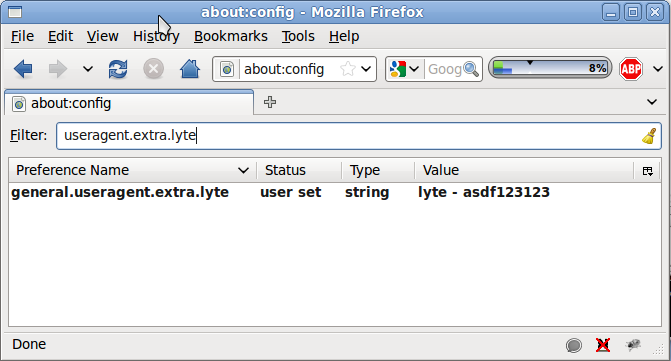
Then you can simply grep for your unique string in access logs:
1 2 | |